Hello Guys if you want to ROOT any phone without computer you need to follow these steps
STEP 1-> First you need to download Kingo ROOT.apk file from google. you can download it from here https://root-apk.kingoapp.com
STEP 2->Now install this app into your android device.
To install this file first you need to click on Unknown Sources into your phone settings to install the Application.
STEP 3->Now Open Kingo ROOT app Click "One Click Root" to start the rooting process.
Waiting for a few seconds till the result screen appear.
STEP 4->Succeeded or Failed.
Have Fun!!
STEP 1-> First you need to download Kingo ROOT.apk file from google. you can download it from here https://root-apk.kingoapp.com
STEP 2->Now install this app into your android device.
To install this file first you need to click on Unknown Sources into your phone settings to install the Application.
STEP 3->Now Open Kingo ROOT app Click "One Click Root" to start the rooting process.
Waiting for a few seconds till the result screen appear.
STEP 4->Succeeded or Failed.
Have Fun!!

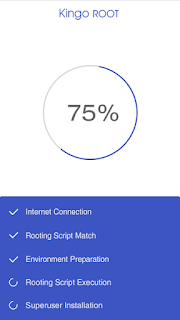

No comments:
Post a Comment